
Nursing home abuse and neglect put vulnerable residents at serious risk, leading to malnutrition, dehydration, infections, and preventable injuries. When facilities fail to provide adequate care, residents suffer, and families are left feeling helpless. Lack of supervision, improper medical treatment, and unsafe conditions can result in devastating harm. Understanding the warning signs, knowing your legal rights, and holding negligent facilities accountable are crucial steps in protecting your loved ones. Learn how to take action and seek justice.
November 5, 2024
3 min
As more seniors embrace technology, social media has become an excellent way for elderly adults to stay connected with family, friends, and communities. Platforms like Facebook, Instagram, and Twitter can provide a sense of companionship and engagement for older adults, especially those living alone or in nursing homes. However, navigating the digital world can also present challenges, particularly regarding online safety. Scammers often target the elderly, and misinformation can spread rapidly.
Helping seniors navigate social media safely is crucial for ensuring a positive experience. Below are essential tips to guide elderly adults using social platforms while staying safe online.
When introducing seniors to social media, start with platforms that are user-friendly and popular among their peers. Facebook is a great starting point, allowing accessible communication through posts, messages, and photo sharing. Instagram can also be fun for seniors who enjoy visual content.
Tip: Offer step-by-step instructions and hands-on guidance. Consider writing down key steps or even recording video tutorials so they can reference them later. Be patient, and keep things simple.
One of the most critical aspects of social media safety is understanding privacy settings. Show seniors how to adjust their privacy settings to control who can see their posts, photos, and personal information. Privacy settings allow them to manage who can send friend requests, view their profile, or comment on their posts. It’s also essential to show them how to hide or delete personal information like phone numbers or addresses.
Tip: Encourage the use of two-factor authentication for added security. This ensures that only they can access their accounts, even if someone else gets hold of their password.
Scammers often target older adults through phishing scams, fake messages, or fraudulent offers. Teach seniors to recognize suspicious messages, such as those asking for personal information, clicking on unfamiliar links, or offering deals that seem too good to be true. Remind them to avoid sharing financial information, passwords, or social security numbers through social media or messaging platforms.
Common Scam Warning Signs:
Tip: Advise them to double-check any messages from banks, insurance companies, or government agencies by contacting the institution directly through their official phone number or website.
Social media is rife with misinformation, making it difficult to differentiate between legitimate news and false claims. Teach seniors to identify credible sources by looking at the origin of the content, such as official news outlets or government websites. Encourage them to cross-check information with reputable news outlets or websites and be cautious of sensationalized headlines or stories from unknown sources.
Ways to Spot Misinformation:
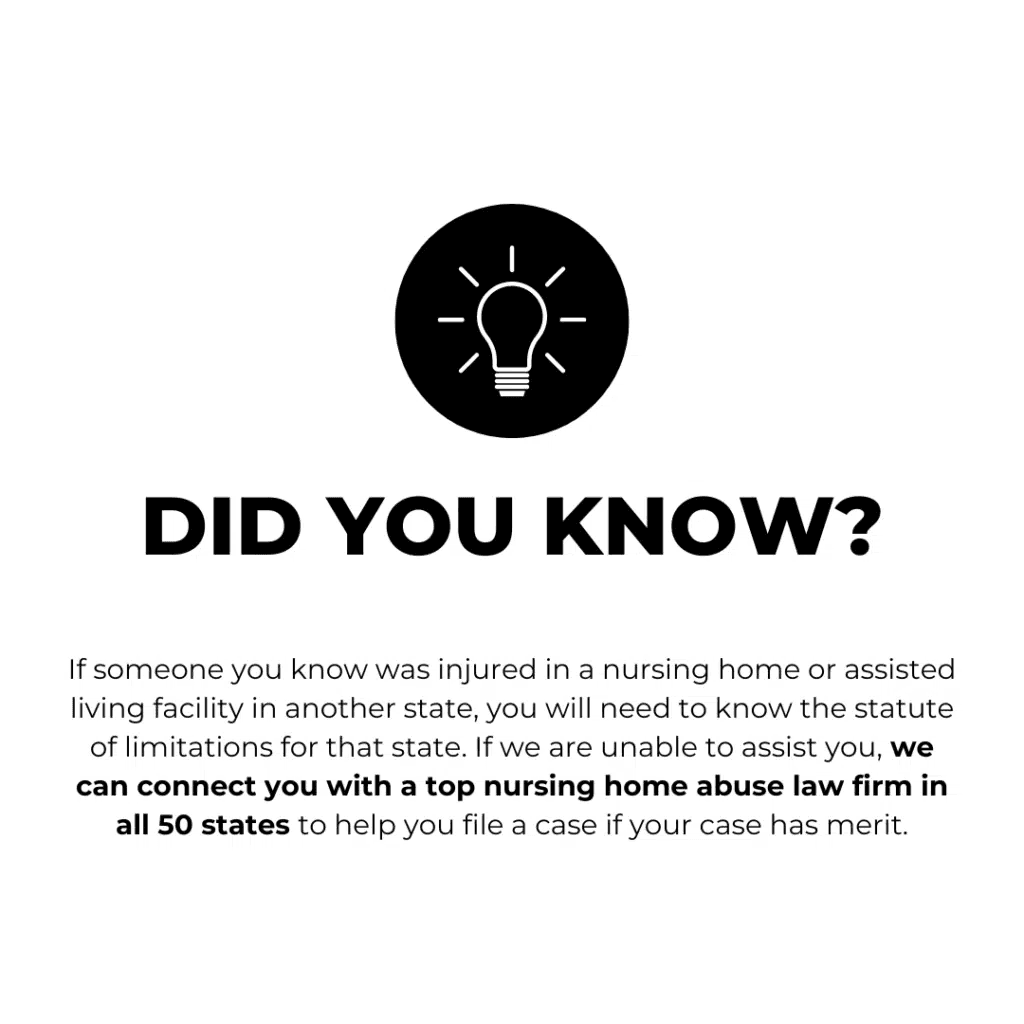
Connecting with family, friends, and old acquaintances can be one of social media’s most rewarding aspects for seniors. However, it’s important that they recognize the difference between legitimate connections and strangers. Encourage them to only accept friend requests or follow people they know personally. If they receive messages from unfamiliar users, teach them how to block or report suspicious accounts.
Tip: Set a rule of thumb for them: If they don’t know the person in real life, don’t engage with them online.
Seniors may not be familiar with certain online behaviors that could lead to misunderstandings or discomfort. Teach them basic digital etiquette, such as avoiding oversharing personal information, being respectful in online discussions, and using appropriate language. It’s also essential to emphasize that not everything should be shared publicly, such as health issues or financial details.
Tip: Show them how to handle negative comments or trolls. Encourage them to avoid engaging in online arguments and to use the block or mute functions as necessary.
One of the simplest ways to ensure online security is to use strong, unique passwords for each social media account. Teach seniors how to create secure passwords using a combination of uppercase and lowercase letters, numbers, and symbols. Avoid simple passwords like “123456” or “password.”
Suggestions for Strong Passwords:
Tip: Encourage them to use a password manager to store and organize their login information securely, making it easier for them to manage multiple accounts.
Ensure that the senior’s device, whether a computer, tablet, or smartphone, is updated with the latest software. Updates often include security enhancements that protect against hackers and other online threats. Help them understand why these updates are necessary and how to perform them if they use the device independently.
Tip: Offer to check in regularly to help with updates and perform device maintenance if needed. Also, remind them to only download apps from trusted sources like Google Play or the Apple Store.
Encourage seniors to join groups or communities that cater to their interests, such as book clubs, gardening groups, or senior citizen networks. These online communities can offer a safe space for meaningful interaction while keeping them engaged in their hobbies. It’s essential that they find the right communities to ensure they have a positive online experience.
Tip: Help them find reputable groups or pages where they can interact with others who share their interests, but remind them to be cautious about joining unfamiliar groups.
Introduce seniors to video chat platforms like Zoom, Skype, or FaceTime to help them maintain more personal interactions with family and friends. Video chats can enhance their social media experience by allowing them to “see” their loved ones in real time, making digital communication more fulfilling.
Tip: Walk them through the steps of setting up video calls, scheduling meetings, and even using video filters for fun interactions.
Even after teaching seniors how to navigate social media, it’s important to check in to ensure they’re safe online regularly. Answer any questions they have, address concerns about online scams, and help them navigate new features or updates on social platforms. This ongoing support can help boost their confidence and independence online.
In today’s digital world, seniors can benefit greatly from learning how to navigate social media and other online platforms confidently. By staying connected with family and friends, participating in communities, and exploring new interests, they can enhance their quality of life and combat loneliness. However, it’s crucial to balance these benefits with online safety. Equipping seniors with the right tools and knowledge ensures that they can embrace technology while protecting their personal information and avoiding the dangers of scams, misinformation, and other risks. With patience and ongoing support, seniors can enjoy a fulfilling and secure online experience.
Michael Hill is a nationally recognized attorney who handles exclusively cases against long term care facilities. Michael and his firm, Michael Hill Trial Law, are headquartered in Cleveland, Ohio but handle cases across the country.
Disclaimer: This information is provided for informational purposes only. Nothing in this article should be construed as providing legal advice or the creation of an attorney client relationship. Laws are updated frequently and change from state to state. If you desire legal advice, you can contact Michael Hill Trial Law at www.protectseniors.com, send an email to info@protectseniors.com, call (800) 659-2712 to begin an investigation, or contact another attorney.